Download Honista APK for Android for Free
Do you want to try a new Instagram-like experience, but with amazing and unique features? Honista is the ultimate modified version of Instagram for Android.
New version Honista 10.3 is now available! But if you’re looking for the previous version, you can still download Honista 9.1, 8.1, 7.1 in our old versions page:
Are you tired of the limitations of the official Instagram app? Do you want to experience a new level of customization, privacy, and functionality? Look no further than Honista APK, the ultimate modified version of Instagram for Android. With unique features like Ghost Mode, media downloads, and complete customization, Honista takes your Instagram experience to the next level.

In this comprehensive guide, we’ll explore everything you need to know about Honista, from its standout features to how to download and install it safely.
What is Honista?
Honista is a modified version of Instagram designed exclusively for Android users. It offers a wide range of features that are not available in the official Instagram app, such as:
- Downloading photos, videos, and stories directly to your device.
- Customizing the app’s interface with themes, fonts, and colors.
- Browsing anonymously with Ghost Mode.
- Enhanced privacy options to protect your data.
Honista is for a better Instagram experience. We know that Instagram has limited features, but this app will take you to the next level. If you want to customize the interface of the app, enjoy anonymous browsing, and be able to download the stories or videos that you like the most, then you need to use Honista to take advantage of all the innovations that this app has for you.

Why choose Honista?
Here are some compelling reasons why Honista stands out from other Instagram mods:
Features
REASONS TO CHOOSE
Here are some of the features you will appreciate in Honista APK for Android.
No ads
Photos and videos download
Advanced privacy options
Honista Store
Advanced Privacy Features: Use Ghost Mode to view stories, read messages, and watch live streams without being detected. Lock the app with a PIN, password, or fingerprint.
No Ads: Enjoy an ad-free experience while browsing Instagram.
Media Downloads: Download photos, videos, IGTV, and profile pictures with just one click.
Customization: Choose from 50+ themes, customize fonts, and change the app’s icon to blend in with other apps.
Data Saving: Reduce data usage by downloading or uploading media in low quality.
Constant Updates:Honista is regularly updated with new features and bug fixes to ensure a smooth user experience.
Key Features of Honista
1. Ghost Mode
- View stories and read messages without sending “seen” notifications.
- Watch live streams without your name appearing in the viewer list.
2. Media Download
- Download photos, videos, and stories directly to your device.
- Save IGTV videos and profile pictures effortlessly.
3. Customization
- Change the app’s theme, font, and emoji style.
- Add custom backgrounds to chats and stories.
4. Privacy and Security
- Lock the app with a PIN, password, or fingerprint.
- Hide the app icon or disguise it as another app (e.g., a clock or notes app).
5. Data Usage Control
- Monitor and reduce data consumption by adjusting media quality settings.
6. Post and Ad Filters
- Remove ads, suggested posts, and unwanted content from your feed.
- Filter posts by type (e.g., videos, images, or liked posts).
7. Backup and Restore
- Save your settings and preferences in a backup file.
- Restore your configuration on another device easily.
Themes
There are more than 50 themes that you can customize to your liking. You have the possibility to change the color and size of the font to adapt it to your preferences.
No Ads
You won’t have annoying ads that interrupt your navigation in the application.
App Lock
You can have more privacy in the app and keep your information or confidential conversations safe by using a lock pattern, PIN or password.
Honista Store
The app comes with its own file store with stickers, emoticons and various chat options.
Dark Mode
For greater visual comfort, you can put the interface in dark mode to optimize lighting conditions and reduce eye strain.
Download photos and videos
In Honista, you can download any multimedia content, be it photos, videos, IGTV, profile pictures, etc.
How to download and install Honista?

Follow these simple steps to download and install Honista on your Android device:
- Enable Unknown Sources:
- Go to Settings > Apps > Google Chrome.
- Enable “Allow from this source” to install apps from unknown sources.
- Download Honista APK:
- Click the download button below to get the latest version of Honista.
- Download Honista APK for Android
- Install the APK:
- Open the downloaded APK file and tap “Install”.
- Wait for the installation to complete.
- Launch Honista:
- Open the app, log in with your Instagram credentials, and start exploring its features.
How to Update Honista?
Since Honista is an unofficial app, updates must be installed manually. Here’s how to keep your app up to date:
- Check for Updates:
- Open Honista and go to Settings > About Honista > Check for New Update.
- Download the Latest Version:
- If an update is available, download the new APK from the official website.
- Install the Update:
- Uninstall the previous version and install the new APK.
Recommendations for use Honista
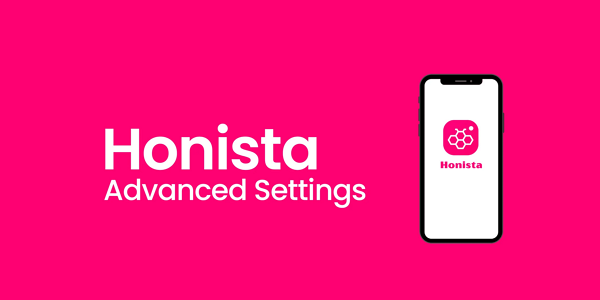
We’re the experts when it comes to using and developing Honista, so we’ve put together a few tips you get the most out of your user experience:
- Use Ghost Mode Wisely:
- Avoid overusing Ghost Mode to reduce the risk of being detected by Instagram.
- Backup Your Data:
- Regularly backup your Honista settings to avoid losing custom configurations.
- Stay Updated:
- Always download the latest version of Honista to access new features and bug fixes.
- Download from Trusted Sources:
- Only download Honista from the official website to avoid malware or viruses.
How to activate the backup and restore configuration in Honista?
If you want to save all the configuration changes you’ve made in Honista, so you’ve got a backup you can restore on another phone (just in case), we’ve got a simple step-by-step guide for you. Here’s how:
- Open Honista and go to “Settings” from the toolbar.
- Select “Backup settings”.
- Click “Create backup > OK”. Easy as pie, right? The app will then show you where to save the backup file, and that’s it! You’re all done.
Advantages of using Honista
Here you can see all the advantages that Honista APK offers you:
- Enhanced Features: Download media, customize the app, and browse anonymously.
- No Ads: Enjoy an uninterrupted Instagram experience.
- Privacy: Protect your data with advanced security options.
- Customization: Personalize the app to suit your style.
Disadvantages of Honista
To have a broad overview of knowledge, we’ll also tell you what the most notable disadvantages of Honista are:
- Unofficial App: Not approved by Instagram.
- Risk of Ban: Excessive use of mod features may lead to account suspension.
- Android Only: Currently unavailable for iOS devices.
How to upload a story to Honista?
If you want to share a funny anecdote with the Honista audience, you can do it through stories. To upload a story to Honista, just follow these steps:
- Open the Honista app and click on the “Plus” (+) symbol in the middle.
- Select “Story”.
- Swipe up and add the photo or video of your choice from your gallery. You can also create an instant photo or video.
- Press the “Your Stories” button to publish.
Note: You can also click directly on your profile picture to upload a story to Honista.
How to upload a post to Honista?
It’s really easy! If you want to upload one or more photos as a post on Honista, follow these steps:
- Open Honista and click on “Plus” (+).
- Select “Post”.
- Choose the photo(s) you want to upload and press “Next”.
- Add a filter if you wish, and click “Next”.
- Write a caption and tap “Share” to make the post visible to all Honista users.
How to adjust privacy and security settings?
If you want to maximize your privacy, in Honista we offer you a wide range of options with which you can have better configurations to guarantee the protection of your personal information:
- Use app lock to secure your conversations with a PIN, fingerprint or pattern lock.
- Customize the Honista icon to hide it among your apps.
- Manage notification visibility.
- Use a common lock for the application.
- Choose to show or hide the hidden chat icon.
- Automatically activate the app lock after a certain period of inactivity.

| Name | Honista |
| Version | 10.3 |
| Updated | 1 day ago |
| Size | 97 MB |
| Android Required | 9.0 or Higher |
| Developer | PerfecDev |
Faq
How do I update Honista?
You must manually download and install updates from this official website.
Is Honista safe to use?
Yes, Honista is safe to use. It includes advanced privacy features to protect your data.
Can I use Honista with my Instagram account?
Yes, you can log in with your existing Instagram account.
Is Honista available for iOS?
Not yet, but an iOS version is in development.
Will Honista get me banned from Instagram?
While Honista is generally safe, excessive use of mod features may violate Instagram’s terms of service and lead to a ban.
Can I use Honista without uninstalling Instagram?
Yes. With Honista, you’ll be able to use both applications without any problems.
Does Instagram prohibit the use of Honista and ban the account?
Remember that Honista is an unofficial application and is not authorized by Instagram. In general, Instagram doesn’t ban unless the use is excessive and violates the good terms of the application.
Conclusion
Honista APK is the ultimate Instagram mod for Android users who want more control, customization, and privacy. With features like Ghost Mode, media downloads, and advanced customization options, Honista offers a superior Instagram experience. While it’s not an official app, its unique features make it a must-try for anyone looking to enhance their social media experience.
Ready to take your Instagram game to the next level? Download Honista APK today and unlock a world of possibilities!